Please configure your router’s firewall settings to Source Transmission IP Address: VoIP Server Address and Source Transmission Port: UDP No. 5060, No. 10000 ~ 20000.
| Recommended Router | ||||
| Name Type | Maker | Version | Price(Tax Excluded) | Simultaneous Call |
| NVR500 | YAMAHA | ― | Open Price (Pre & Post Actual Sale 36,000 JPY) |
~50 Channels |
| RTX1200 | YAMAHA | ― | 118,000 | 50 Channels~ |
| RT58i | YAMAHA | ― | Open Price (Pre & Post Actual Sale 33,000 JPY) |
~20 Channels |
| MIP-3010 | brother | ― | 60,000 | ― |
| DCR-G54/U 3G・PHS・ Corresponding Data Card Mobile Router |
I-O DATA | ― | 10,400 JPY | Corresponding Data Card・ Modem・ Corresponding Adapter Carrier |
| WMX-GW02A Corresponding WiMAX Mobile Router |
I-O DATA | ― | 10,400 JPY | |
| Recommended Router | ||||
| Name Type | Maker | Version | Issue | Resolution |
| NTT PR-400NE | NTT | Ver.4.02 | When using the device in FLET’S Light Next Extension, there are telephone devices that cannot acquire the IPv4 IP Address on a DHCP device. In this case, if you are using a telephone device using a DHCP configuration, you cannot use CloudPBX Services. 【Acquisition Enabled】 Grandstream GXP1400 Grandstream GXV3140 SNOM 300 【Acquisition Disabled】 Grandstream GXP280 Panasonic KX-UT123N 【Not Verified】 Grandstream HT-286 Grandstream HT-701 IPNetPhoneSX Aastra 6730i Brother MIP-3010 |
Change your device settings to use the designated IP Phone Address in your telephone. If DHCP is configured in your telephone device settings, changing it to fixed IP Phone Address resolves the issue. |
| BBR-4HG | Bufallo | Ver.1.33 | If the UPnP in the device settings is ON, the used SIP telephone device in CloudPBX is not normally Resist (Register to Server) and incoming and outgoing calls is not allowed. | Turn OFF the device router’s UPnP feature to temporarily resolve the issue. |
| BBR-4MG | Bufallo | Not Specified | If the UPnP in the device settings is ON, the used SIP telephone device in CloudPBX is not normally Resist (Register to Server) and incoming and outgoing calls is not allowed. | In the case of customer, changing to another router temporarily resolves the issue. |
| ETG-R | IO-DATA | Ver.1.20 | In snom300 (SIP Phone) and SIP Transmission, when a portion malfunctions, snom300 may not be able to receive or make calls. Unresolved. | In the case of customer, temporarily changing to another router is not allowed. |
| NetScreen 25 | Juniper Networks | Firmware Version: 5.3.0r5.0 | In the outdated firmware, only the voice does not go through. The following firmware have been verified by our company: Period: 2004 Firmware Version: 5.3.0r5.0 (Firewall+VPN) | It is possible to resolve this issue temporarily through firmware update. |
| NTT PR200NE | NTT | Before 3.07 | In the outdated firmware, snom300 (SIP Phone) cannot connect to a network and router fails to restart. | The issue is temporarily resolved by updating the firmware latest version (3.07). |
| BRL-04CW-U | Planex | No version update since Ver.1.0.0 (initial version) 09/03/05 | In SPA3102, if 2 or more devices are connected, you are unable to login to only 1 SIP Server Device. | Login: Changing the SIP Port in SPA3102 temporarily resolves the issue. Transmission: Turn OFF the SPI Feature to temporarily resolve this issue. |
・Please configure your router’s firewall settings to Source Transmission IP Address: CloudPBX VoIP Server Address and Source Transmission Port: UDP No. 5060, No. 10000 ~ 20000.
| Type of Connection | Corresponding Speed | CloudPBX Use |
|---|---|---|
| Light Fiber Connection | 10~100 Mbps | ○ |
| ADSL Connection | 1.5~50Mbps | ○ |
| CATV Connection | 1~100Mbps | ○ |
| ISDN Connection | 64Kbps | △ |
| PHS Connection | 64Kbps | △ |
| Modem Connection | 33.6~56Kbps | × |
| Number of Simultaneous Calls | Standard Bundle |
|---|---|
| 1 | 200 Kbps |
| 3 | 600 Kbps |
| 5 | 1 Mbps |
| 10 | 2 Mbps |
| 20 | 4 Mbps |
| 30 | 6 Mbps |
| 40 | 8 Mbps |
| 50 | 10 Mbps |
・General ADSL and Light Circuit is influenced by ISP and UP Circuit congestion,
・Fluctuating amount of data transmitted and load on network device.
・There may also be cases of voice latency and unsecured number of circuits.
・Customers using the Free Demo can verify the call system requirements.
※ Caution 1.) For corporate customers, there are cases where the Security Policy cannot be changed. Please consult your Network Manager regarding the advisability of setting contents and changes.
※ Caution 2.) Depending on the broadband router, there are cases where CloudPBX cannot be used due to the limited setting feature.